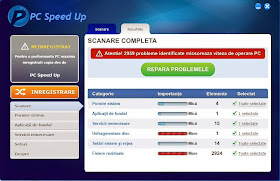 Do you have any idea to fully remove PCSpeed Up due to it is expired?
Do you have any idea to fully remove PCSpeed Up due to it is expired?
Are you disappointed that you could not
totally delete PC Speed Up as there are error message pop-up?
Are you tired to try the removal tips
about how to completely get rid of PC Speed Up but you failed?
In fact, it is not difficult for you to
uninstall it from your pc if you could carefully follow the uninstall guides in
this article as following. At the beginning, you should know:
Why you need to fully uninstall PC Speed Up from your laptop?
PC
Speed Up may appear to be legitimate and have a
convincing name, but it can not speed up your computer or remove malware to
protect your computer. It uses the fake warning messages to frighten PC users
and convince average computer users that they need to purchase its full
version. PC Speed Up is similar to other rogue anti-spyware programs popping up
on the Web. After you bought it, and you would find it is useless and you could
not delete it with its own uninstaller. In this case, what can you do?
How to entirely remove PC Speed Up from your pc without any troubles?
First of all, you need to check the
system tray at the lower left end of your desktop to see if the PC Speed Up icon
is present. Right click on the icon if it is showing up in the system tray, and
then choose the "Exit" option from the menu that will pop up.
Hold down the "Ctrl,"
"Alt" and "Delete" keys at the same time to bring up the
computer's Task Manager Menu.
Navigate over to the
"Processes" tab and scroll down through the list of files you
computer is currently using. Check to see if there are any instances of the
"PC Speed Up.exe" file in the list. Click on the PC Speed Up entry if
there is one and click on the "End Process" button to shut down the process.
To remove PC Speed Up that is installed
under Windows XP, you need to follow the step-by-step guides below.
Click the Start button, and then you
should click Control Panel menu item, and next you need to double-click Add or
Remove Programs icon.
In the Currently installed programs list,
select the PC Speed Up program, and then click “Change/Remove” button.
If you are prompted to confirm the
removal, click “Yes”.
How to delete the program in Windows
Vista, Windows 7?
Go and Click the Start button, locate
the Control Panel, next, you should click Uninstall a Program under Programs,
and then click Programs and Features.
Highlight PC Speed Up program, and then
click “Uninstall” button.
If you are prompted for an administrator
password or confirmation, type the password or provide confirmation.
However, there are many chances that subscription
ran out, it says the software has been uninstalled but the PC Speed Up is still
there. If this what you have run into, you need to apply a powerful
uninstaller( like Perfect Uninstaller)
that not only detects programs listed on startup but also removes any wanted
programs from your computer with ease.
How to Force Uninstall PC Speed Up with Perfect Uninstaller?
Download and install Perfect
Uninstaller.
Quit all the unneeded running program on
your computer
Navigate the hard drive and right click
either of the directories below and select “Force Uninstall with PU”
C:\Program Files\PC Speed Up!
Confirm on every popped up Window still
the removal is done.
Repeat this removal process if you still
see it after rebooting computer.
Can’t fully uninstall PC Speed Up? Perfect
Uninstaller does a good job! (It is 100% guarantee!)
You can learn PC Speed Up removal guides in YouTube:
No comments:
Post a Comment